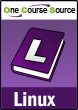
Linux System Administration I
Price: $185
This five-day course is designed for individuals with little to no previous Linux or UNIX administration experience. The focus of the class is to provide the student with an in-depth knowledge of common tasks performed by system administrators using both the Graphic User Interface and the command line interface.
Prior to attending this class, students should have the following experience:
- Completion of OCS-linux-075: Linux Essentials or equivalent experience
- Installation
- Review interactive installation
- Configure installation servers
- Kickstart installations
- Software Administration
- Connection to a repository
- Installing software
- Removing software
- Creating a repository
- rpm & yum
- Account administration
- Account database files
- Adding, Modifying & removing user & group accounts
- Accessing network accounts
- The Boot Process
- The Boot Sequence
- Run levels
- Controlling services
- Advanced Permissions
- Setuid
- Setgid
- Stickey bit
- Access control lists
- Administering Partitions
- Partition structure
- fdisk
- mkfs & mke2fs
- Filesystems Labels
- Mounting filesystems
- Manually mounting & unmounting filesystems
- Mounting automatically at boot
- Creating swap filesystems
- Sharing & mounting network filesystems
- Administering the Filesystem
- Fixing filesystems
- Displaying filesystem attributes
- Modifying filesystem attributes
- Logical Volumes (LVM)
- LVM concepts
- Volume groups
- Physical and logical volumes>Extending logical volumes
- Snapshots
- Fundamentals of TCP/IP
- Protocols
- IP addressing
- Subnetting
- Routing
- DNS
- DHCP
- TCP/IP Configuration
- Configuring network settings
- Configure DNS clients
- Configure DHCP clients
- NSS (Name Service Switch)
- Printer Management
- Configure local and remote CUPS printers
- Manage print queues
- Virtual Machines
- Conditional statements
- Input/output
- Signals
- Debugging
- Securing services
- Implement firewalls
- Configuring SELinux
- Log File Administration
- System logging configuration
- Log file rotation
- The proc File System
- Viewing system information
- Configuring kernel parameters
- Loadable Kernel Modules
- Displaying modules
- Loading & unloading modules manually
- Module dependencies
- Troubleshooting
- Boot issues
- Fixing user accounts
- Networking errors
- Filesystem recovery
5 Days
Reviews and Ratings
